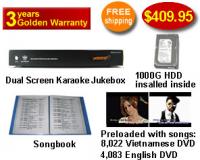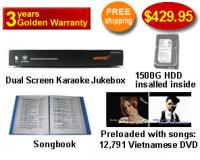Dual Screen Karaoke Jukebox
- New generation of Karaoke Jukebox we released!
|
| Sale Price |
$299USD $249USD |
| Item Description |
Dual Screen Karaoke Jukebox without hard drive installed inside |
| Model |
KC0002H-II |
| Brand |
ACE |
| Shipment |
Air Express |
| Shipping Fee |
Free |
| Warranty |
3 Years |
| Payment |
Paypal,TT,Credit Card,Western Union |
| Pricelist |
| QTY |
Discount |
Price |
| 1st |
0% |
$298USD |
| 2nd -9th |
15% |
$253.3USD |
There is no discount for the first unit, the discount starts from 2nd Unit. To purchase over one unit, you could directly add it to cart and then modify its quantity in your cart. Then the payment system will automatically list the discount on your order.. |
|
|
| |
Advantages comparing with standard hard disk karaoke jukebox
The
standard hard disk karaoke jukebox and
all-in-one karaoke player are all assembled with same old chipset which we release in 2008. That's why functions of all-in-one karaoke player and standard hdd karaoke jukebox is same. The dual screen karaoke jukebox is assembled with our newest chipset we released in 2012.
We make following improvements on our old chipset and release this new model dual screen karaoke player.
Comparing with standard hard disk karaoke jukebox and all in one karaoke player, it has inprovements bellow.
1. We add Com port, ps2 mouse and ps2 keybord port. It supports touch screen monitor,keyboard and mouse to select songs. More professional and efficient method to select songs.
2. We improve the menu interface. Use the machine work with TV only at single screen mode or use the machine work with TV and touch screen monitor/regular monitor at dual screen mode, TV for showing video and monitor showing menu for select songs. In this case, when there are many people select songs, they will not interupt the singer's sing when they select songs via monitor. Of course, if there are only several people selecting songs, you could just use the machine with TV or HD TV only. To use at single screen, it will not interupt the singer singing as well. In fact, the dual screen mode is designed for big party or public business use. And the single screen mode is just for family use. You could set the machine at dual screen mode if you are going to hold a big party. Our standard hdd karaoke jukebox and all-in-one karaoke player could only support single screen and the interface is not user friendly. Not easy to fast select songs via menu screen. Only to search song via index number is frequently used. We also improve the single screen searech menu. Make you search songs faster and easy to operate.
3.We improve the songs capacity limit. The standard hdd karaoke jukebox and all-in-one karaoke player has songs capacity of 100,000 songs. However, we increase the songs capacity of new chipset on the dual screen karaoke player to 1,000,000. You could load as many songs as you want into the system. Why we make this improvement? Because there are many customer having songs over 100,000. The format of these songs are CDG format. Every song is very small, for a regular 2T hard drive, it could hold more than 400,000 CDG songs. This will be much fit for a DJ or business use who have many songs for customer.
4. We increase the songlist compacity. The songlist we mentioned the songlist.txt storing with songs information under system folder. It's for karaoke machine loading songs information for you to select songs. For the all-in-one karaoke player and standard hdd karaoke jukebox, the songlist could only hold 30,000 songs. That means you could only use the karaoke management software to add songs information like song name, artist name, language, fast search letter,char number etc information for 30,000 songs. If there are over 30,000 songs, then you could just select songs via index, without songbook, you could not find these songs anymore. For example, if you have a song named "bad romance",and now, you have 30,000 songs, then you could not add it to the songlist any more. You have to select songs via the index number only. when you input the index number, it will not show its sons's info like song name or artist. However, for these 30000 songs you already set songs information in the songlist, then the system will show their song's info after you input index number or to select that song via the other way.
5. We make improvement on the karaoke management software. For karaoke management software using for all-in-one karaoke player and standard hdd karaoke jukebox, you could only use it to manage songlist. If you want to add songs into the machine, you have to create folder and rename the file name manually and you also have to delete songs manually as well. However, for our new version karaoke management software designed for new chipset, you could add songs, delete songs, manage songs information with it directly. The software will help you complete anything with one key. You could go to bellow to learn more at the new karaoke software usage.
6. power off the karaoke machine with remote controller, let the machine to stand by first before press the power button to power off. For our old chipset, you could not use remote controller to power off the machine softly.
7. Finally, we keep all functions of standard hdd karaoke jukebox and all-in-one karaoke player for the dual screen karaoke jukebox.
Bellow is the hard drive comparing table.
| Parameter \ Karaoke Player |
All-in-one Karaoke Player |
Standard Hard Disk Karaoke Jukebox |
Dual Screen Karaoke Jukebox |
Dual Hard Disk Karaoke Jukebox |
| DVD driver /DVD rom |
Yes |
No |
No |
No |
| Mic port |
Yes |
No |
No |
No |
| HDMI port |
Yes |
Yes |
Yes |
Yes |
| Touch Screen |
Not supported |
Not supported |
Supported |
Supported |
| Dual Screen |
Not supported |
Not supported |
Supported |
Supported |
| Reserve songs |
80 songs |
80 songs |
100 songs |
100 songs |
| Max capacity supported |
2TB |
2TB |
2TB |
4TB |
| Power off player via remote controller |
Not supported |
Not supported |
Supported |
Supported |
| Build-in Echo Control |
Yes |
No |
No |
No |
| Search songs with handwritten |
No |
No |
Yes |
Yes |
| Turn page via sliding screen |
No |
No |
Yes |
Yes |
| Video Preview |
No |
No |
Yes |
Yes |
Main Features of Dual Screen Karaoke Jukebox
Built-in Key-Control
Power off the player via remote controller or touch screen
Search songs with handwritten
Turn page via sliding screen
Video Preview
Play songs from hard drive Inside.
Support SATA hard drive, upto 2TB HDD, fat32 Format.
Coin function for business
Select songs via mouse, remote controller, touch screen, or control panel
Show score of singing
Change tune, key up, key down
Add singer image to search artist via name and image
Two USB ports, Adding songs via usb or via computer, speedy adding songs.
With 8 kinds of Live effect, like applause, cheer, catcall,.etc
Support single screen,dual screen or multiple screen
Support touch screen monitor
Manage songlist and print songbook with ease
Select songs by index, singer, language, category, chars...
Fast search song name, artist name
Supported file format: mp3+g,*.dat, *.vob, *.mpg, *.avi,*.divx *.mp3, *.xvid, jpg
(for mp3+g format, we will offer you a software to batch convert your mp3+g songs into avi format).
You could connect karaoke player to your computer by USB2.0 cable to add new songs into the hard drive of
the karaoke player directly. Don't need to open the panel of karaoke player and pull out the hard drive inside.
You could add songs via external Hard disk.You can plug it into the master USB port of machine and use the remote control to add songs.
Store up to 50,000 DVD songs/100,000 VCD Songs/ 500,000 mp3+g songs
Reserve up to 100 songs
Multiple OSD Languages (English,Simplified Chinese,Traditional Chinese
)
On-screen song selection by:
- Singer (Male, Female, Group)
- Support Unicode Fonts. Language Menu:English, Chinese, Cantonese, Taiwanese, Korean, Thai, Japanese, Vietnamese, Filipino, Latin, Spanish, Hindi,etc.
- Support MTV song files encryption,avoid piracy.
- Category (MTV, Concert, Disco, Movie, Sport, Special, etc.)
- Fast search letter (Spelling of songs name like "My Girl", you cruld set its fast search letter as "MG"( the first alphabet of each word) or set it as "MYGIRL" ( the complete spelling of the song name)
- Character (1 char,2 chars,...,9 chars)
Random Play, Repeat, Insert/Song priority, Auto Play
With the powerful songlist management software included,you could make songslist and print songbook with ease.
Professional look Slim design
Easy hard drive upgrade or transfer songs from PC
Dual Screen Karaoke Jukebox Connection Diagram

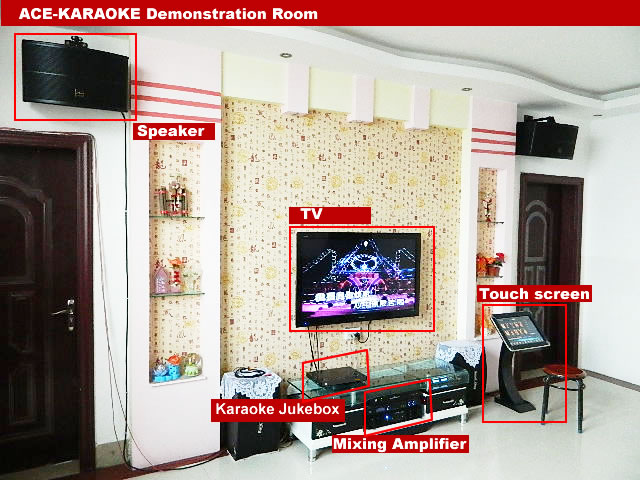
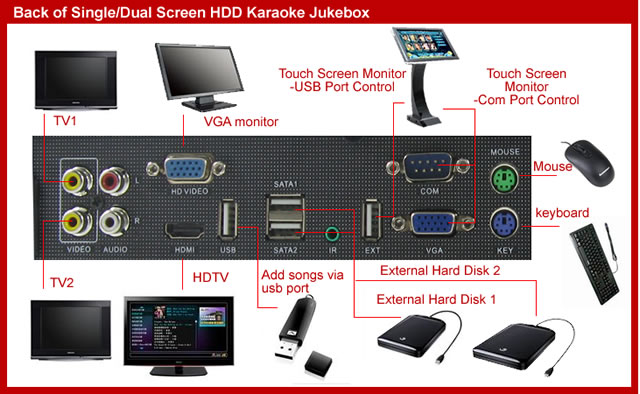



Dual Screen Karaoke Jukebox Screenshot
Please click here to get more screen shot images

Specification of Dual Screen Karaoke Jukebox
Hard drive size: 3.5" SATA
Audio Outputs: L/R, Coaxial, Optical
Video Outputs: Component Video, VGA, HDMI.
Power supply: AC 100V~220V (50/60Hz)
Dimension: 16.9"(L)*1.1"(H)*10"(W) or 43cm(L)*4.8cm(H)*26cm(W)
Weight: 7.7 lbs (3.5 kg)
Support&Warranty of Dual Screen Karaoke Jukebox
The Dual Screen Karaoke Jukebox is the perfect karaoke player we manufactured. We've fully test out the machine and make sure the machine will be sent out without any problem. So, we offer a super good service and hardware warranty on the Dual Screen Karaoke Jukebox. Since we well know and understand most foreign customer are worried about the maintaince and support after payment. The after-sale service is much more important than the advantages on the price and product quality. So, we offer a GOLDEN warranty on the karaoke player. We offer three years FREE replacement hardware warranty on the all-in-one karaoke player. If the player got hardware problem within the warranty, we will send you free replacement and afford the shipping fee.If the player got hardware problem after three-year free warranty, we could also send you the replacement of the defect part. but customer need to afford the shiping fee for sending the replacement and the shipping fee for sending the defect part back.
(Notice: above warranty is not available for the remote controller)

Packing List of Dual Screen Karaoke Jukebox
Dual Screen Karaoke Jukebox *1
USB2.0 cable *1
AV cable *1
Remote control *1
User Manual *1
HDD Fixed setscrew *4
Golden Hardware Warranty
DVD Disc:
- System Files and Relative Tools *1
- System files
- DVD Ripping Tool
- CDG ripping and converting tool
- Hard drive formating tool
- Computer Karaoke Software
- Tool for making Songlist

Shipment of Dual Screen Karaoke Jukebox
We offer free shipment on order amount over 80USD. Our customer service will send tracking number to you by email, so you can track your order online. The products will be sent via Air express and could be received within 4 or 5 business days for most countries. Very few packages may be delayed by customs verification processes that are different in each country.Insurance will be included in the shipping. Please provide correct shipping address and telephone number when you place the order.
Import duty is free in most countries for most cases. Because we will declare the package around 60USD and declare the package as DVD player. However,if import duty is required, it should be paid by customers.
Notice: above provisions are only for shipment to below countries.
If your country is not listed below, please submit message to us on the bottom of this webpage and let us know where you are from. Then we will let you know how much shipping fee you need to add.
United States, Canada
Australia, Papua New Guinea, New Zealand
United Kingdom, Germany,Sweden, Spain, Switzerland, Ireland, Austria, Belgium, Denmark, France, Finland, Luxembourg, Malta, Norway, Portugal, Greece, Italy,
Hong Kong, Taiwan, Macau
North Korea, South Korea, Japan
Singapore, Philippines, Cambodia, Malaysia, Mongolia, Thailand, Indonesia, Vietnam
Pakistan, Laos, Bangladesh, Nepal, Sri Lanka, Turkey, India


Worldwide Air Express
Make Payment of The Promotion Package
We accept payment via PayPal, Credit Card, Wire Transfer or Wester Union.
Make online payment via Paypal
For online Payment, we suggest customer make payment via paypal. If you have paypal account, you could add the item to cart and check out via paypal directly.
Make online payment via Credit Card
If you don't have paypal account, you could make payment via credit card through paypal as well. Bellow are the steps on how to make payment via credit card.
- 1. Add the item to cart
- 2. click
 button
button
- 3. click
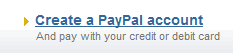 button
button
- 4. Then select your country and input your credit card information to complete your order.
Note: the email and password information you typed in the table is just your paypal account information. The email is just your paypal account and the password is just for you to log in your paypal account on www.paypal.com. You could use this paypal account to make online purchase in the future directly.
Make online payment via Wire transfer or western union
If you want to make payment via wire transfer or western union, please submit your message on the bottom of this webpage and let us know what product you want to buy, we will send you invoice with our bank information for payment.
Click here to learn more details on Karaoke Purchase .



Consignment of Dual Screen Karaoke Jukebox
Before signing for the delivery receipt, please open the package in front of the deliveryman to check the transportation condition of the products. Once you signed for it, it means the products is in good condition and reaches intact, you will also lose the right to call to account the responsibility of the delivery.
During the check process, if you find the products were damaged or not intact during the transportation, you must refuse to sign for it and contact with us immediately to protect your right.
We promise that before sending the goods, we will do double check on your order and pack it very carefully.

Related Promotion Packages
 Have questions?
Have questions?
Please submit your web message below, we'll reply your message within 12 hours. You could also click the "online" chat window floating on the right side of the window to live chat with our sales. If you have msn messenger, you could also chat with us via msn messenger. Msn account: sales@ace-karaoke.net


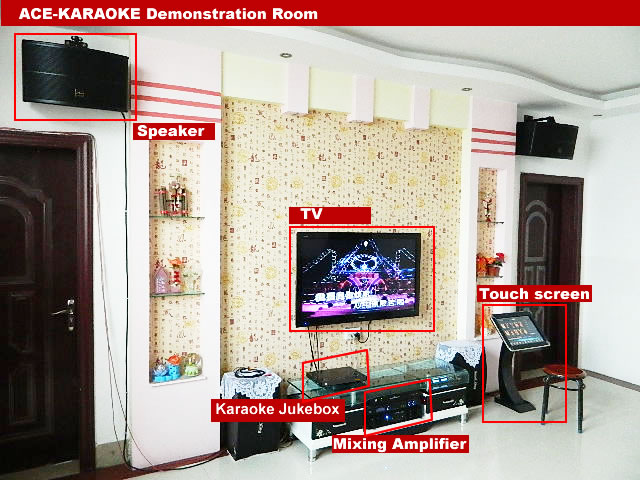
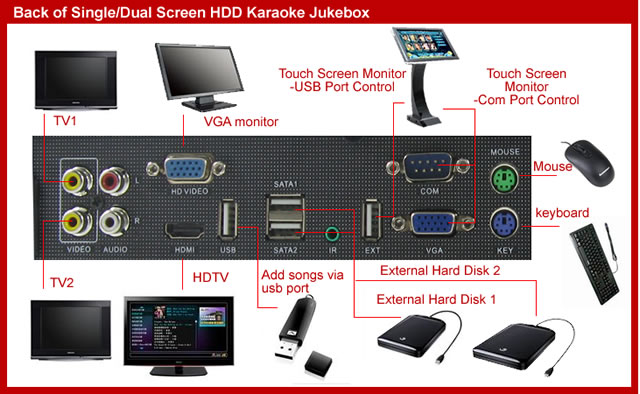








 button
button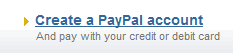 button
button




 MSN messenger
MSN messenger Instant Email Reply
Instant Email Reply
 Our Working Hours
Our Working Hours